
INQUIRED AT …
Jonas Jaschner, responsible for the ongoing development of our customer portal, gives you a brief tour of the functions of our customer portal.
The RHIEM customer portal is a powerful and comprehensive tool that significantly reduces the communication effort between you and RHIEM. The majority of queries that you have in everyday shipping can be answered independently and at any time in the customer portal.
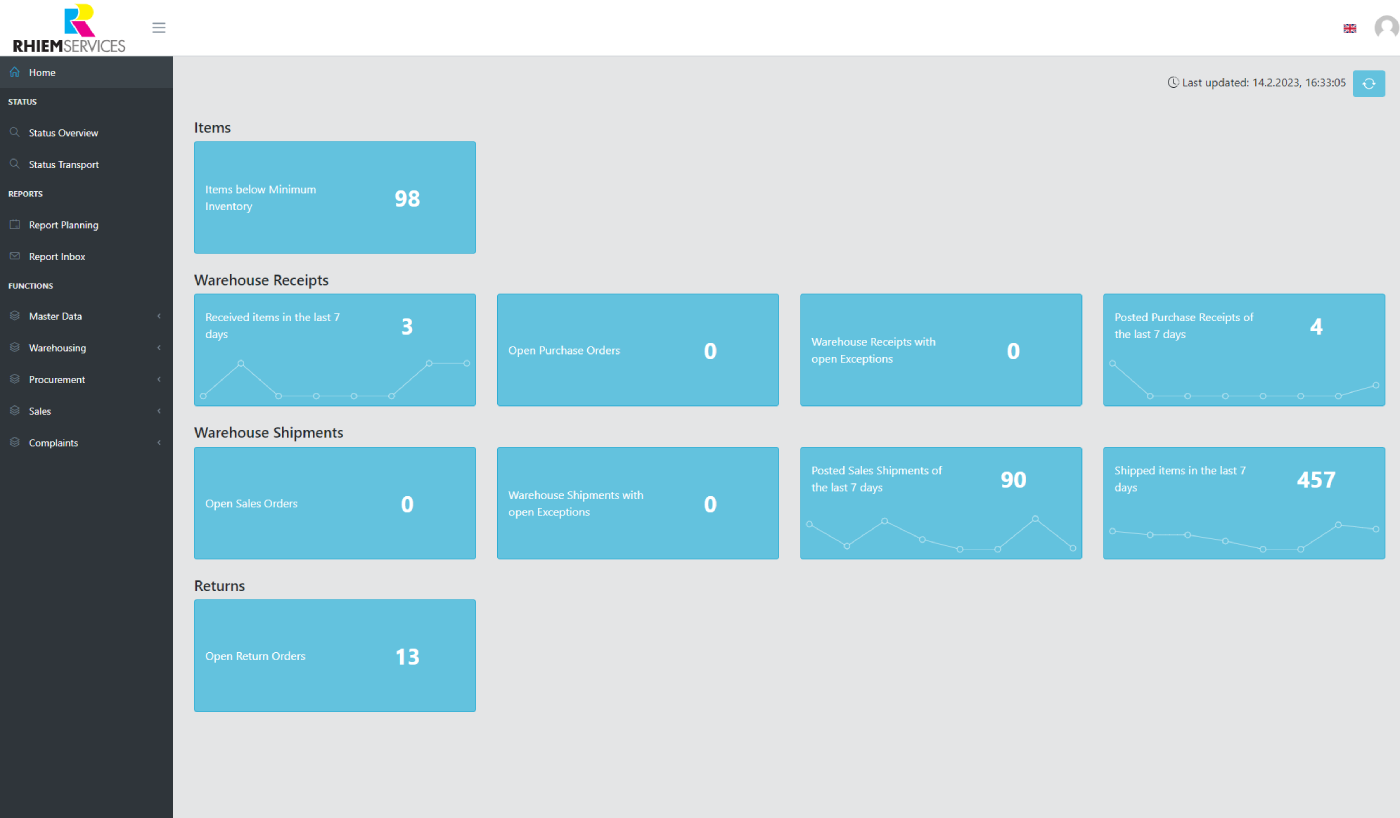
1. dashboard
When you open the customer portal, the first overview is the dashboard. Here you can see an overview of current orders, returns, clarification cases and much more. The most important information at a glance:
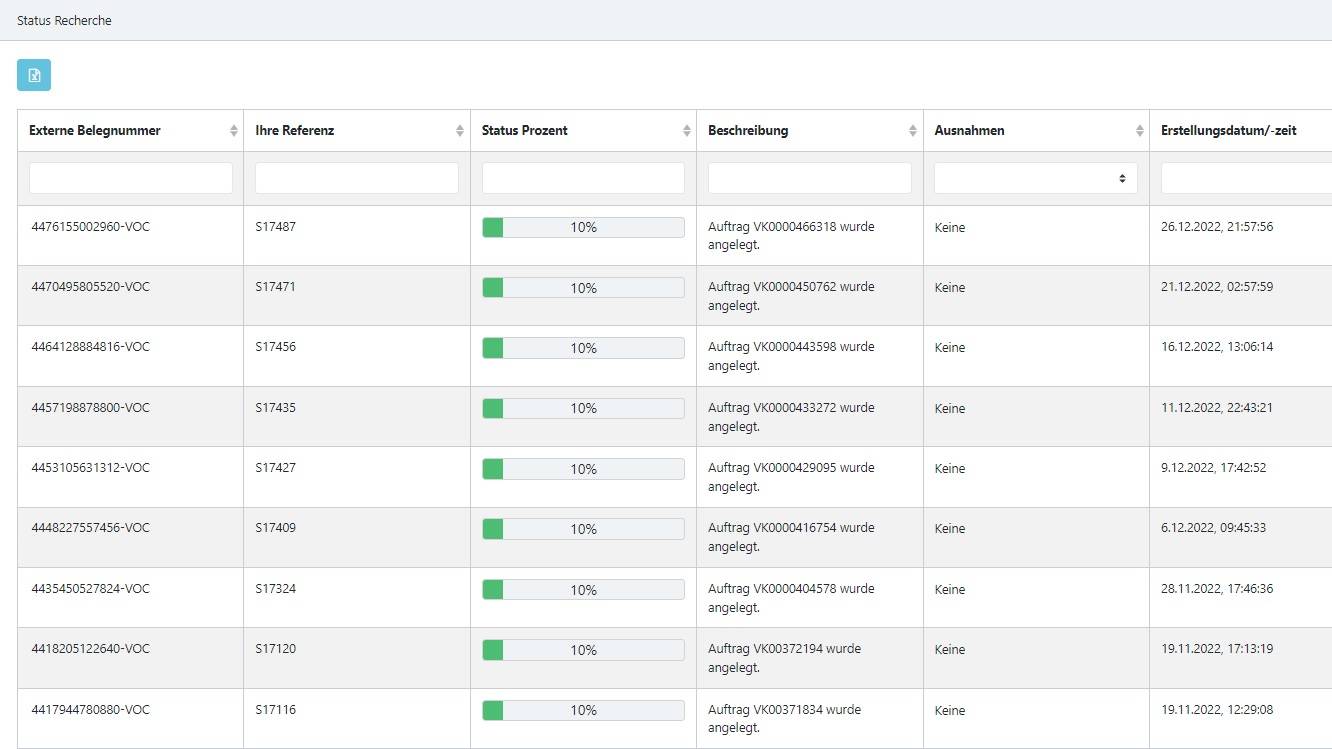
2. status research
Status research enables you to gain an insight into the live status of an order. Has my order already been picked? When was the package packed? What time did DHL pick up the parcel? The data is live, which means you get a transparent live view of our company.
The live status of returns can also be viewed. This makes it transparent to see when returns arrive and the status of these returns.
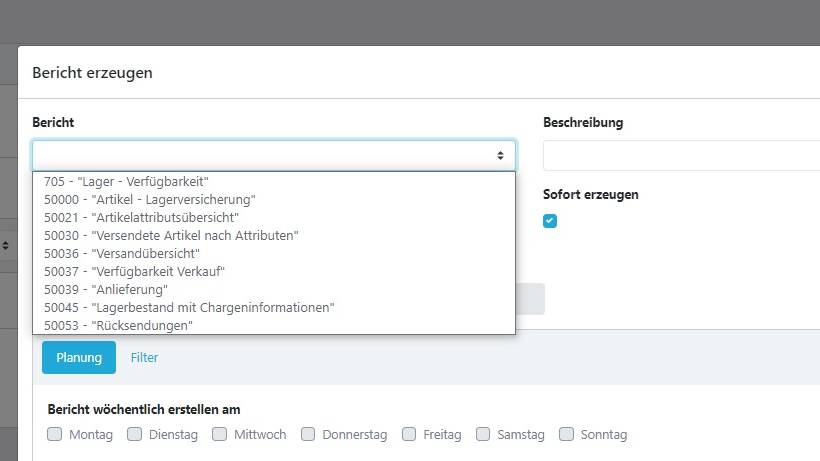
3. generate reports
Various reports can be generated automatically. For example, the current shipping overview, the stock level with batch information and much more.
The reports can be generated ad-hoc or at specific times, e.g. every Monday at 08:00.
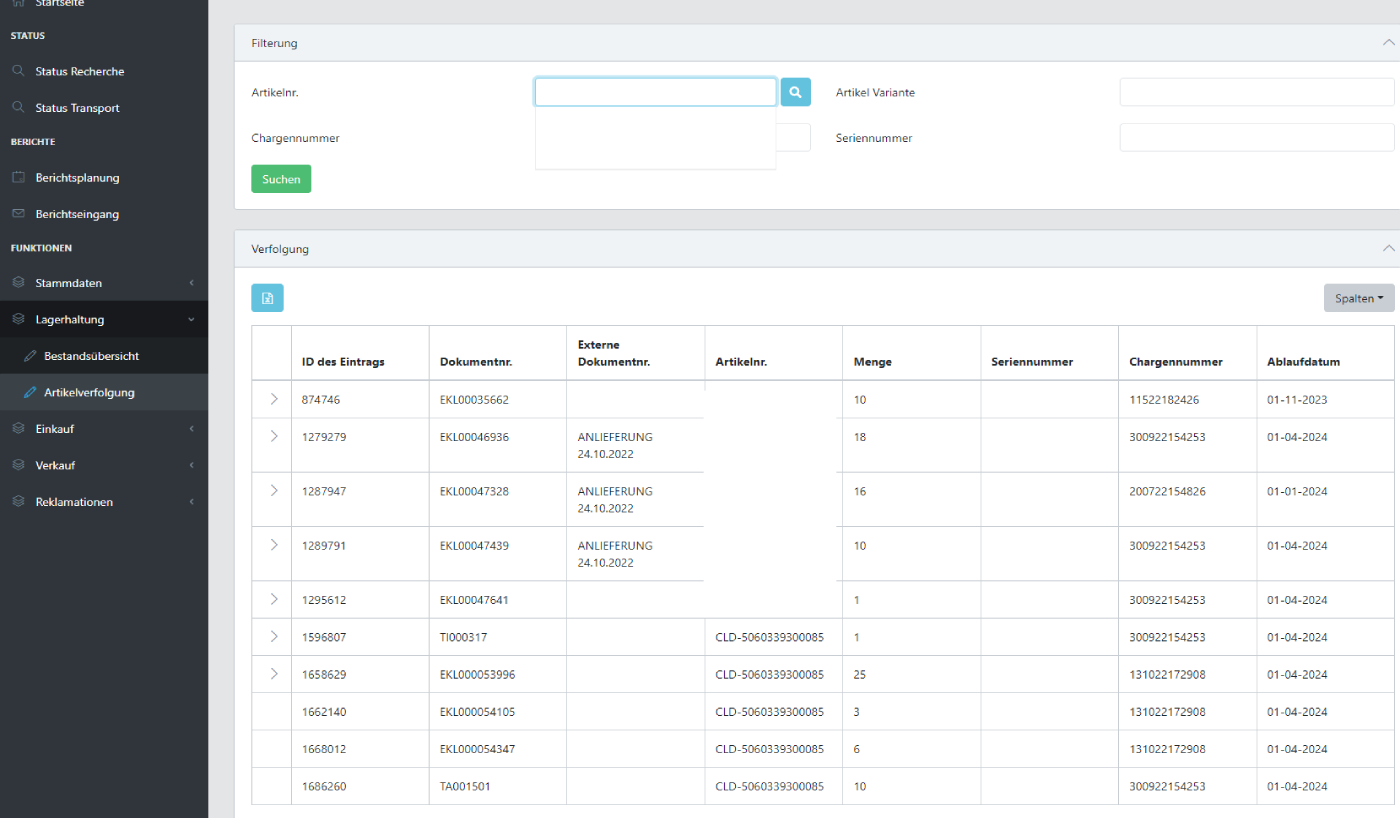
4. inventory overview
The stock overview gives you a transparent overview of the stock of your items. Both the actual status and a calculated world are shown. For example, if there are 500 of an item in stock, but 50 are already on sales orders, there are effectively only 450 available for sale. Such live data can be viewed directly.
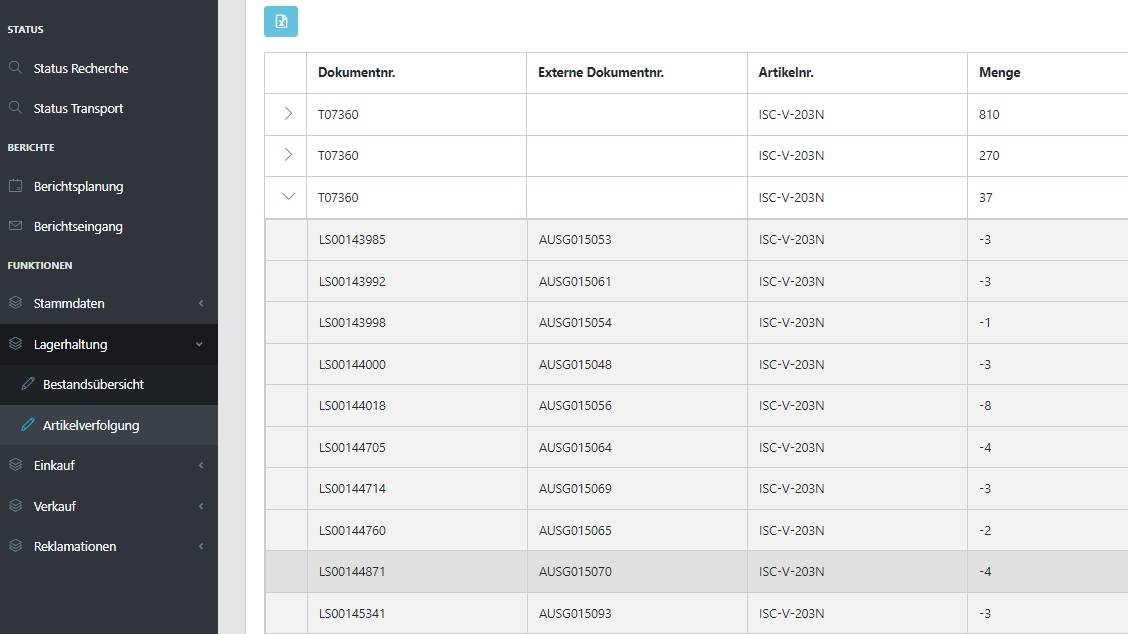
5. article tracking
We at RHIEM are comprehensively certified, including compliance with the IFS Logistics standard. This means that we have to guarantee complete traceability of articles, particularly in the area of food supplements and dry foods.
Thanks to this certificate, many brands in the food supplements, food and cosmetics sectors rely on RHIEM’s fulfillment services.
You can search for an article number, serial number, variant or batch number in the customer portal. All movements of the batch, e.g. goods receipts, returns and goods issues, are then listed below. This gives you an immediate overview of which customer has received an affected batch in the event of a recall.
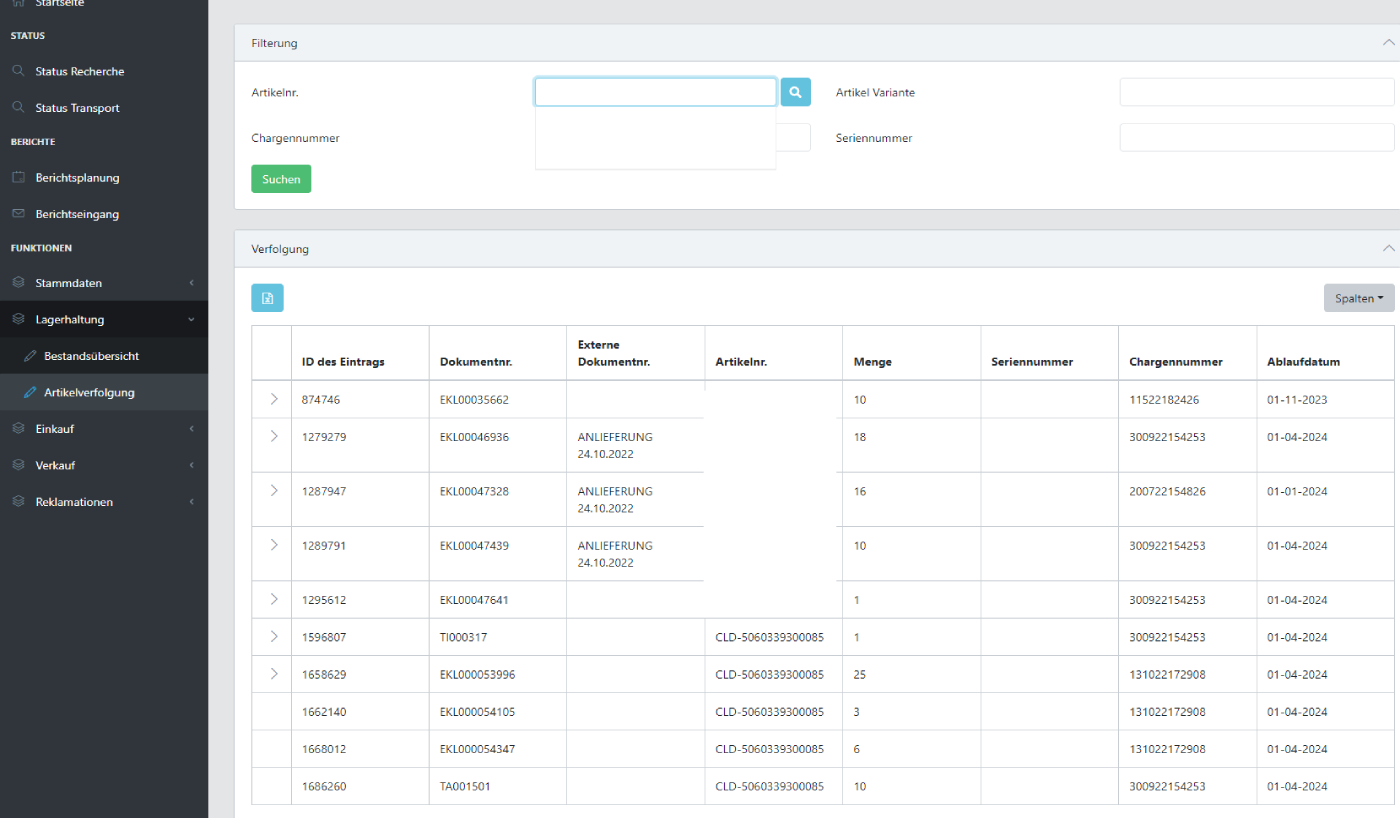
6. goods receipt
You can notify goods receipts here.
- Quantity per article number
- Planned goods receipt date
- Name of the goods receipt
All these fields can be defined so that incoming goods can be processed as efficiently as possible by our logistics department.

7. outgoing goods
You have the option of creating new sales orders in the outgoing goods area.
- Recipient address
- Name of the shipment
- Mode of transportation (DHL, UPS, DPD)
- Shipping method (standard, express)
- Package contents (article number + quantity)
This means that you can also create orders manually independently of the existing interfaces, for example for replacement deliveries or special trips. This is a popular tool with our customers, especially for urgent shipments.

Book your personal presentation now
Would you like to take a look into your logistics future and get to know our customer portal?
Then simply arrange a non-binding and of course free appointment with our logistics professionals. We would be happy to show you specific scaling and automation options using our sophisticated systems.
Conclusion
RHIEM’s customer portal is powerful and is constantly being developed further. Do you have questions about specific points? Are there any topics that RHIEM should consider in the future? We look forward to your feedback. Contact us at any time, we look forward to advising you individually.





